|
|
编译始终失败,官方提示如下:2018-03-26 12:13:40Error: Avoid hardcoding the debug mode; leaving it out allows debug and release builds to automatically assign one [HardcodedDebugMode]
<application android:allowBackup="false" android:debuggable="false" android:hardwareAccelerated="true" android:icon="@drawable/uz_icon" android:label="@string/app_name" android:largeHeap="true" android:name="com.uzmap.pkg.uzapp.UZApplication" tools:replace="android:icon,android:debuggable,android:allowBackup">
~~~~~~~~~~~~~~~~~~~~~~~~~~
Explanation for issues of type "HardcodedDebugMode":
It's best to leave out the android:debuggable attribute from the manifest.
If you do, then the tools will automatically insert android:debuggable=true
when building an APK to debug on an emulator or device. And when you
perform a release build, such as Exporting APK, it will automatically set
it to false.
If on the other hand you specify a specific value in the manifest file,
then the tools will always use it. This can lead to accidentally publishing
your app with debug information.
1 errors, 0 warnings
FAILURE: Build failed with an exception.
* What went wrong:
Execution failed for task ':app:packageRelease'.
> com.android**.**mon.signing.KeytoolException: Failed to read key 20180325 from store "/uzmap/temp/xzsM3KAEIS91WzU/uzmap.keystore": Cannot recover key
* Try:
Run with --stacktrace option to get the stack trace. Run with --info or --debug option to get more log output.
同时,我发现在上传代码的时候,有如右图的提示:
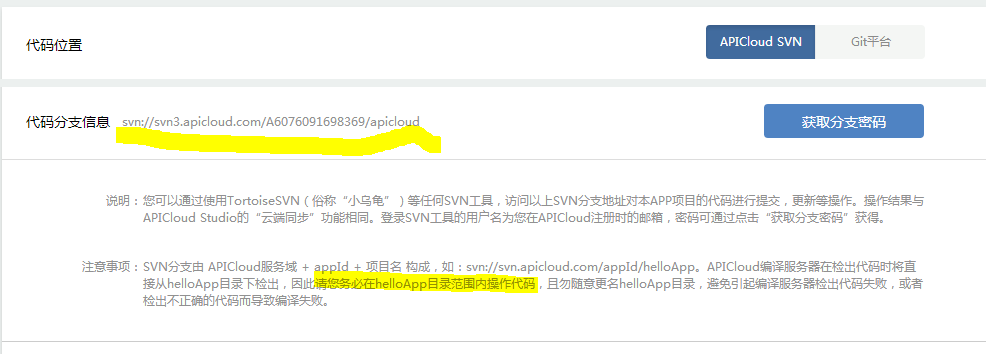
请问为何我编译失败?怎样解决啊,是否是因为我这个代码分支地址不对呢?
谢谢!
|
|